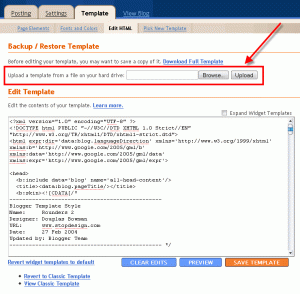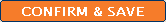Switch Blogger to “Classic” or “XML” Mode
Many people still seem to be confused about how to apply new templates to their Blogger blog. It’s not suprising though because Blogger didn’t seem to care about clearly marking the differences between the two when you are at the template editor page in your control panel. They should have used a much better naming convention and put some type of heading on the editor page that CLEARLY says which mode your blog is running in. The fact is that Blogger can run in two different modes, one is called “classic” and the other is often referred to as either “XML” or “beta”. The confusing interface is what causes most of the problems when people try to paste in a new template, with complaints like “I can’t get it to work, I keep getting errors!”.
This tutorial should help you to see the differences between the two modes and how to switch back and forth. First up is how to switch your blog to the new XML or “beta” mode. If your blog is running in “classic” mode already you will see a template editor like the one pictured below, and you will see the words “Customize Design” as pointed out by the red arrow. All you have to do is click it and choose a new template and you will automatically be switched to the “new” or “beta” mode. This will allow you to replace the code in the template editor with a custom template designed to be used in “beta” or “new” mode. “Classic” templates WILL NOT work in this mode!!!!

Now for switching your blog to “classic” mode if it’s already running in “beta” or XML mode. If you look at the image below you’ll see that the template editor page looks different than the one pictured above. The editor is much narrower and there’s a check box that says “Expand Widget Templates”. If you see that then your blog is running in XML or “beta” mode. Switching to “classic” is very easy, however Blogger did a very good job of hiding the link to do the switch over. You have to look underneath the template editor window for the words “Revert to Classic Template”. Once you click the link it will take you to a page where you can select a new template. Once you make the choice and save it you will now be running in “classic” mode. This will allow you to edit the template and install custom templates that are designed for the “classic” mode. Templates designed for XML or “beta” mode WILL NOT work in classic mode!!!!

There are a number of differences between the two modes in how they work, but the most important one when trying to edit your template is determining WHICH mode you are currently in. If you try to edit your template manually and you keep getting XML parse errors you are running in “XML” or “beta” mode. “Classic” mode is much simpler to work with for manually editing your template but the drag and drop widgets are unavailable and will not work and neither will templates designed for “classic” mode.
If you want to use templates designed for “classic” mode you MUST SWITCH your template FIRST or the template WILL NOT WORK.

Filed under: Blogger, Check box, Control panel, Editing, On the Web, Switch Blogger to “Classic” or “XML” Mode, Template, Weblogs, XML | Leave a comment »



 What is a blog?
What is a blog? Publish your thoughts
Publish your thoughts